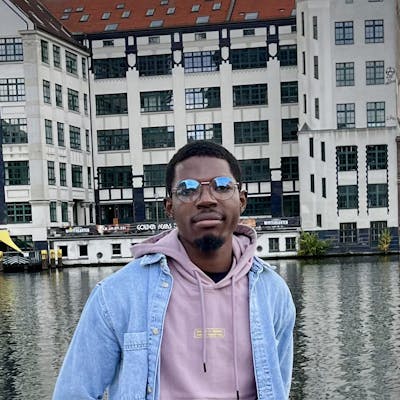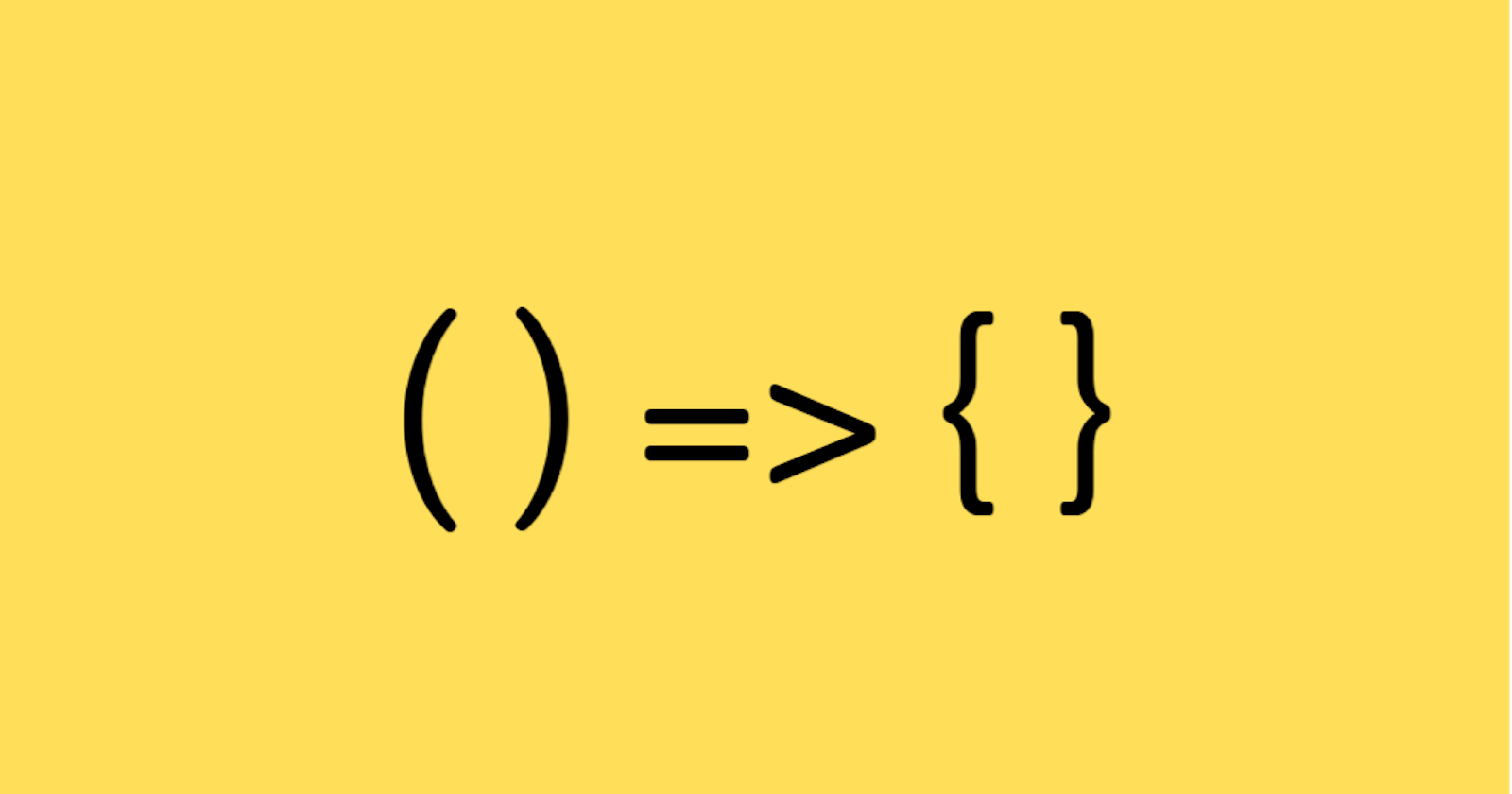The arrow function is a cool addition to the ES6 syntax of writing JavaScript, introduced in 2015, arrow functions are a shorter way to write functions in JavaScript. Using an arrow function strips away the need to use the function keyword when initializing a function. The code snippet below is an example of an arrow function in comparison with the regular ES5 function. It's worth mentioning that arrow functions are completely anonymous (you cannot name them as you would with the regular ES5 syntax).
// cool new ES6 syntax
const greet = name => {
return 'Hello ' + name;
};
greet('Joe'); // Hello Joe
// old ES5 syntax
function greet(name) {
return 'Hello ' + name;
}
greet('Janet'); // Hello Janet
Notice how we had to assign the arrow function to a variable called greet? that's what I meant when I said:
It's worth mentioning that arrow functions are completely anonymous.
I know what you're thinking, we used the same four lines of code to write the arrow function so it doesn't make any difference? well, what if I told you that we don't need the return statement, the curly braces or even the parentheses in our first function declaration?
Observe:
const greet = name => 'Hello' + name;
greet('Joe'); // Hello Joe

wait, what just happened?
Magical right? well, here's what's happening:
- When using arrow functions with on only one argument, there's no need to wrap the argument in a pair of parentheses. The only case we need parentheses is when we are not passing any arguments to the function or we're passing more than one argument. For example, if we needed to pass both the first name and surname to our
greetfunction, here's how we would do it:
const greet = (firstName, surName) => 'Hello ' + firstName + ' ' + surName;
greet('Tony', 'Stark'); // Hello Tony Stark
- If we are not performing some kind of complex task in our function, and our function is to return a simple value, we can just specify the return value right after the fat arrow sign
=>, so the only time we'd use a curly brace and the return statement is when our arrow function has some other task to perform on the next line.
Sadly, an arrow function cannot replace the regular function because it does not have the same use case as the regular function.
Disadvantages of arrow functions
- Arrow functions cannot be used as constructors, using an arrow function will throw an error because arrow functions do not have a prototype property (remember functions are also objects in JavaScript), this is also because arrow functions are not bound to keywords like
this,arguments,superornew.targethence it's unsuitable for use as a constructor. - Arrow functions also make bad methods for objects, because it's not bounded to the
thiskeyword, arrow function methods that are going to return a value based on some calculations made from the values of other properties of the object will most likely yield unexpected results.
How then can we use arrow functions?
- As a callback function.
- As an argument passed to higher-order functions e.g
.map(),.sort()etc. - As an Immediately Invoked Function Expression (IIFE).
- As a regular function that is not a constructor and doesn't use the
thiskeyword 😅. Although it's fine to use thethiskeyword in arrow functions, as long as you know what you're doing.